Image may be NSFW.
Clik here to view.
【軟體名稱】:CCleaner 4.17 Build 4808 (x86 / x64) – 免安裝Image may be NSFW.
Clik here to view. Image may be NSFW.
Image may be NSFW.
Clik here to view.
【軟體語言】:多國語言
【軟體分類】:系統工具
【軟體格式】:自解壓縮檔
【檔案大小】:3.55 MB
【放置空間】:depositfiles / solidfiles / Rghost
【解壓密碼】:
Image may be NSFW.
Clik here to view.
電腦使用一段時間後,總會因為一些記錄檔或暫存檔而導致速度愈來愈慢,而且這些記錄檔或是暫存檔還會吃掉我們硬碟的空間。如果你是一個熱愛安裝新軟體的人也要注意,有時因為我們在移除時沒有移除乾淨,在電腦上還是會留下一些漏網之魚。這些漏網之魚可是會讓我們電腦的速度變慢,或是造成系統的不穩定。雖然CCleaner是個又小且是免費的軟體,但執行起它的工作來,可是一點也不馬虎,它能將一些較細節的東西,也能一併清除。例如「IIS日誌檔」「使用者輔助記錄」「選單排列順序快取」等,讓你不會因為它檔案小又免費,而小看它的功能。快來試試檔案小、中文介面而且又是免費的CCleaner,來為你的系統清理掉一些不需要的垃圾,不但增加了硬碟,更為你的系統效能大大的加分。
CCleaner可以幫我們清除電腦裡的「Cookies」「網際網路暫存檔」「最近瀏覽過的網址」「最近開啟的文件」「執行」「最近使用檔案記錄」「清理資源回收筒」「系統暫存檔」「日誌檔」...等這些垃圾,不但可以增加硬碟的空間,還可以增進我們電腦的效能。除此之外,還可以幫我們掃描檢查登錄檔,以增進我們電腦的效能。附帶軟體卸載功能。 同時支援IE、Firefox。免費使用,不含任何間諜軟體和垃圾程序。
Image may be NSFW.
Clik here to view.
Image may be NSFW.
Clik here to view.
Image may be NSFW.
Clik here to view.
Changes in CCleaner 4.17.4808 (26 Aug 2014):
- Added Google Chrome and Opera GPU cache cleaning.
- Improved Google Chrome and Opera Download History cleaning.
- Improved Firefox Aurora session cleaning.
- Improved Firefox and Google Chrome Startup items detection.
- Added PhotoScape, BlueStacks and ManyCam cleaning.
- Improved AntiVir Desktop and Wondershare cleaning.
- Minor GUI Improvements.
- Minor bug fixes.
Image may be NSFW.
Clik here to view. Homepage - www.ccleaner.com
Homepage - www.ccleaner.com
Image may be NSFW.
Clik here to view.
Clik here to view.
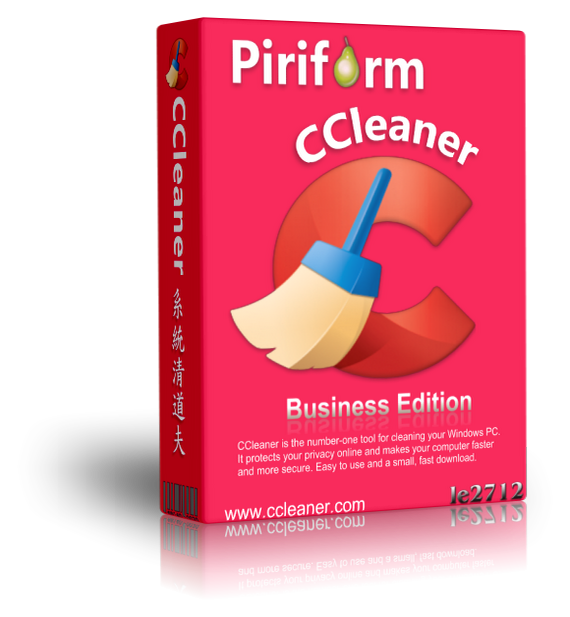
【軟體名稱】:CCleaner 4.17 Build 4808 (x86 / x64) – 免安裝Image may be NSFW.
Clik here to view.
 Image may be NSFW.
Image may be NSFW.Clik here to view.

【軟體語言】:多國語言
【軟體分類】:系統工具
【軟體格式】:自解壓縮檔
【檔案大小】:3.55 MB
【放置空間】:depositfiles / solidfiles / Rghost
【解壓密碼】:
Image may be NSFW.
Clik here to view.
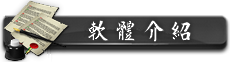
電腦使用一段時間後,總會因為一些記錄檔或暫存檔而導致速度愈來愈慢,而且這些記錄檔或是暫存檔還會吃掉我們硬碟的空間。如果你是一個熱愛安裝新軟體的人也要注意,有時因為我們在移除時沒有移除乾淨,在電腦上還是會留下一些漏網之魚。這些漏網之魚可是會讓我們電腦的速度變慢,或是造成系統的不穩定。雖然CCleaner是個又小且是免費的軟體,但執行起它的工作來,可是一點也不馬虎,它能將一些較細節的東西,也能一併清除。例如「IIS日誌檔」「使用者輔助記錄」「選單排列順序快取」等,讓你不會因為它檔案小又免費,而小看它的功能。快來試試檔案小、中文介面而且又是免費的CCleaner,來為你的系統清理掉一些不需要的垃圾,不但增加了硬碟,更為你的系統效能大大的加分。
CCleaner可以幫我們清除電腦裡的「Cookies」「網際網路暫存檔」「最近瀏覽過的網址」「最近開啟的文件」「執行」「最近使用檔案記錄」「清理資源回收筒」「系統暫存檔」「日誌檔」...等這些垃圾,不但可以增加硬碟的空間,還可以增進我們電腦的效能。除此之外,還可以幫我們掃描檢查登錄檔,以增進我們電腦的效能。附帶軟體卸載功能。 同時支援IE、Firefox。免費使用,不含任何間諜軟體和垃圾程序。
Image may be NSFW.
Clik here to view.

Image may be NSFW.
Clik here to view.

Image may be NSFW.
Clik here to view.
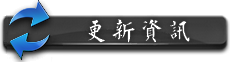
Changes in CCleaner 4.17.4808 (26 Aug 2014):
- Added Google Chrome and Opera GPU cache cleaning.
- Improved Google Chrome and Opera Download History cleaning.
- Improved Firefox Aurora session cleaning.
- Improved Firefox and Google Chrome Startup items detection.
- Added PhotoScape, BlueStacks and ManyCam cleaning.
- Improved AntiVir Desktop and Wondershare cleaning.
- Minor GUI Improvements.
- Minor bug fixes.
Image may be NSFW.
Clik here to view.
 Homepage - www.ccleaner.com
Homepage - www.ccleaner.comImage may be NSFW.
Clik here to view.
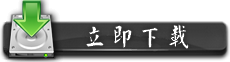
Image may be NSFW.
Clik here to view.
CCleaner 4.17 Build 4808 (x86 / x64) – 免安裝
Image may be NSFW.
Clik here to view.
CCleaner 4.17 Build 4808 (x86 / x64) – 免安裝
Image may be NSFW.
Clik here to view.
CCleaner 4.17 Build 4808 (x86 / x64) – 免安裝
Clik here to view.

CCleaner 4.17 Build 4808 (x86 / x64) – 免安裝
Image may be NSFW.
Clik here to view.

CCleaner 4.17 Build 4808 (x86 / x64) – 免安裝
Image may be NSFW.
Clik here to view.

CCleaner 4.17 Build 4808 (x86 / x64) – 免安裝
